On a regular computer
Pre-requisites
- A x86-compatible hardware dedicated to YunoHost with at least 512MB of RAM and 16GB of disk
- a laptop, nettop, netbook, desktop,…
- A 1GB+ USB key
- A reasonable ISP, preferably with a good and unlimited upstream bandwidth
- An ethernet cable (RJ-45) to connect your server to your router.
- A computer to read this guide, flash the image and access your server.
Download the YunoHost image
If your host OS is 32 bits, be sure to download the 32-bit image.
If you wish to check the validity of our signed images, you can download our public key.
Flash the YunoHost image
Flash the image on the USB key or CD/DVD.
- With Etcher (recommended)
- With USBimager
- With dd
- Burning a CD/DVD
- Using Ventoy
Download Etcher for your operating system and install it.
Plug your USB key, select your image and click "Flash"
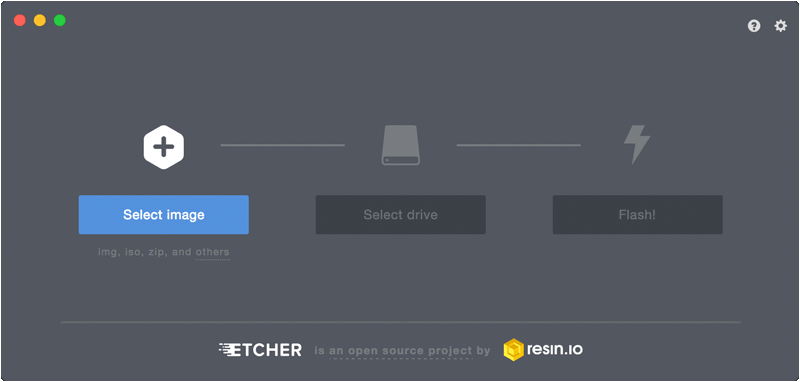
Download USBimager for your operating system and install it.
Plug your USB key, select your image and click "Write"
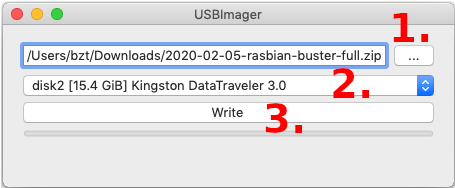
If you are on GNU/Linux / macOS and know your way around command line, you may also flash your USB stick or SD card with dd. You can identify which device corresponds to your USB stick or SD card with fdisk -l or lsblk. A typical SD card name is something like /dev/mmcblk0. BE CAREFUL and make sure you got the right name.
Then run:
# Replace /dev/mmcblk0 if the name of your device is different...
dd if=/path/to/armbian.img of=/dev/mmcblk0 status=progress ; sync
For older devices, you might want to burn a CD/DVD. The software to use depends on your operating system.
- On Windows, use ImgBurn to write the image file on the disc
- On macOS, use Disk Utility
- On GNU/Linux, you have plenty of choices, like Brasero or K3b
Ventoy will be useful if you can't sucessfully boot the YunoHost image using the other methods.
Ventoy is a nice tool that makes it really easy to put multiple linux images on a USB stick. When the computer refuses to boot from an image on a usb stick, Ventoy will usually be able to boot it anyway!
- Install Ventoy on the USB stick. Refer to the install instructions.
- This will create 2 partitions on the stick.
- Using your favorite file explorer app, copy the YunoHost image file on the big
Ventoypartition (not "VTOYEFI")- Don't use Balena Etcher, USBImager or
ddfor this!
- Don't use Balena Etcher, USBImager or
Later, when you'll boot the computer using this usb stick, Ventoy will appear and will list the images on the USB stick. Select the YunoHost image, then select GRUB2 launch option (or use whichever works for your computer 😉)
Boot the machine on your USB stick
- Connect your computer to your home router via Ethernet
- Boot up your server with the USB stick or a CD-ROM inserted, and select it as bootable device.
- Depending on your hardware, you will need to press one of the following keys:
<F9>,<F10>,<F11>,<F12>,<DEL>,<ESC>or<Alt>. - N.B. : if the server was previously installed with a recent version of Windows (8+), you first need to tell Windows, to "actually reboot". This can be done somewhere in "Advanced startup options".
- Depending on your hardware, you will need to press one of the following keys:
If you can't boot the YunoHost image, try using Ventoy (select "Ventoy" in the section "Flash the YunoHost image" above).
Launch the graphical install
You should see a screen like this:
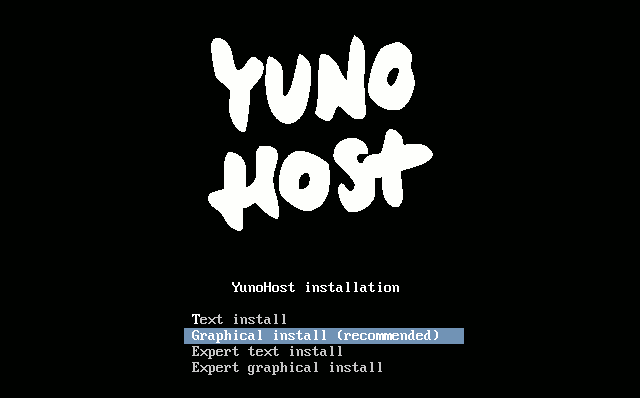
- Classic installation on a whole disk
- Installation in expert mode
Once you have validated the keyboard layout, the installation will be launched and will completely erase the data on your hard disk!
- Select
Graphical install - Select your language, your location, your keyboard layout, and eventually your timezone.
- The installer will then download and install all required packages.
The YunoHost project simplified the classic installation as much as possible in order to avoid as many people as possible being lost with questions that are too technical or related to specific cases.
With the expert mode installation, you have more possibilities, especially concerning the exact partitioning of your storage media. You can also decide to use the classic mode and add your disks afterwards.
Summary of the steps in expert mode
- Select
Expert graphical install. - Select your language, location, keyboard layout and possibly your timezone.
- Partition your disks. This is where you can set up a RAID or encrypt all or part of the server.
- Specify a possible HTTP proxy to use for the installation of the packages
- Specify on which volumes grub should be installed
Regarding partitioning
In general, we recommend against partitioning /var, /opt, /usr, /bin, /etc, /lib, /tmp and /root on separate partitions. This will prevent you from having to worry about full partitions that could crash your machine, cause app installations to fail, or even corrupt your databases.
For performance reasons, it is recommended to mount your fastest storage (SSD) on the root /.
If you have one or more hard drives to store data, you can choose to mount it on one of these folders depending on your usage.
| Path | Contents |
|---|---|
/home | User folders accessible via SFTP |
/home/yunohost.backup/archives | YunoHost backups to be placed ideally elsewhere than on the disks that manage the data |
/home/yunohost.app | Heavy data from YunoHost applications (nextcloud, matrix...) |
/home/yunohost.multimedia | Heavy data shared between several applications |
/var/mail | User mail |
If you want flexibility and don't want to (re)size partitions, you can also choose to mount on /mnt/hdd and follow this tutorial to mount all these folders with mount --bind.
About encryption
Be aware that if you encrypt all or part of your disks, you will have to type the passphrase every time you restart your server, which can be a problem if you are not on site. There are however solutions (quite difficult to implement) that allow you to type the passphrase via SSH or via a web page (search for "dropbear encrypted disk").
About RAID
Keep in mind that:
- the disks in your RAIDs must be of different brands, wear and tear or batches (especially if they are SSDs)
- a RAID 1 (even without a spare) is more reliable than a RAID 5 from a probability point of view
- hardware raids are dependent on the raid card, if the card fails you will need a replacement to read and rebuild the array
If the YunoHost installer fails and you can't solve the issue, know that it's also possible to install Debian and then install YunoHost on top. See the specific instructions.
Now that YunoHost is installed, you can now go through the initial post-install configuration.