Find your server's local IP
При установке дома ваш сервер, как правило, должен быть доступен с использованием домена yunohost.local. Если по какой-либо причине это не сработает, возможно, вам потребуется найти локальный IP-адрес вашего сервера.
Что такое локальный IP-адрес ?
Локальный IP-адрес - это адрес, используемый для обращения к вашему серверу внутри локальной сети (обычно вашего дома), где несколько устройств подключены к маршрутизатору. Локальный IP-адрес обычно выглядит как 192.168.x.y (или иногда 10.0.x.y или 172.16.x.y).
Как его найти ?
Any of these tricks should allow you to find the local IP of your server:
- With AngryIP (Recommended)
- With your internet router / box
- With arp-scan
- With a direct access on the server
You can use the AngryIP software to achieve that. You can scan these local IP ranges in this order until you find the active IP corresponding to your server:
192.168.0.0 -> 192.168.0.255
192.168.1.0 -> 192.168.1.255
192.168.2.0 -> 192.168.255.255
10.0.0.0 -> 10.0.255.255
172.16.0.0 -> 172.31.255.255
- you can order by ping like on this screenshot to easily see effectively-used IP.
- your server should typically be displayed as listening on port 80 and 443
- in case of doubt, just type
https://192.168.x.yin your browser to check if it's a YunoHost or not.
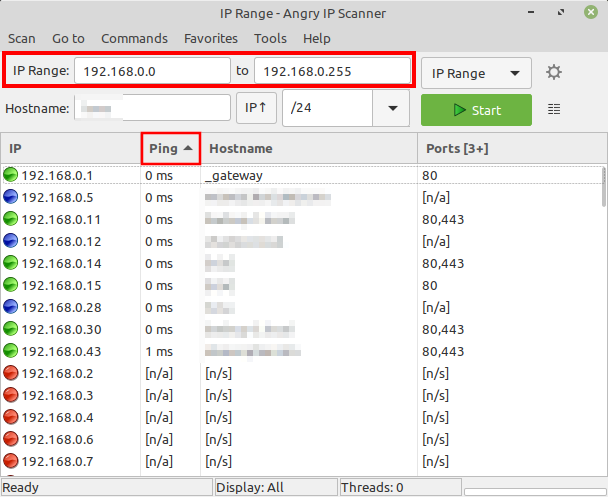
Connect to your internet box / router interface to list the machines connected.
If you're using Linux, you can open a terminal and use sudo arp-scan --local to list the IP on your local network (this may also work in Windows);
Если команда arp-scan отображает непонятное количество устройств, вы можете проверить, какие из них открыты для SSH с помощью nmap -p 22 192.168.1.0/24, чтобы разобраться в них (адаптируйте диапазон IP к вашей локальной сети).
Plug a screen on your server, log in and type hostname --all-ip-address.
Учетные данные по умолчанию (перед постустановкой!) для входа в систему:
- login:
root - password:
yunohost
(Если вы используете необработанный образ Armbian вместо предустановленного образа YunoHost, учетные данные - root / 1234)
Я все еще не могу найти свой локальный IP-адрес
Если вы не можете найти свой сервер, используя какой-либо из предыдущих приемов, возможно, ваш сервер загрузился неправильно:
- Make sure that your server is properly plugged in;
- If you're using an SD card, make sure the connector is not too dusty;
- Plug a screen on your server and try to reboot to check that it's properly booting;
- Make sure that your ethernet cable is working and properly plugged in;